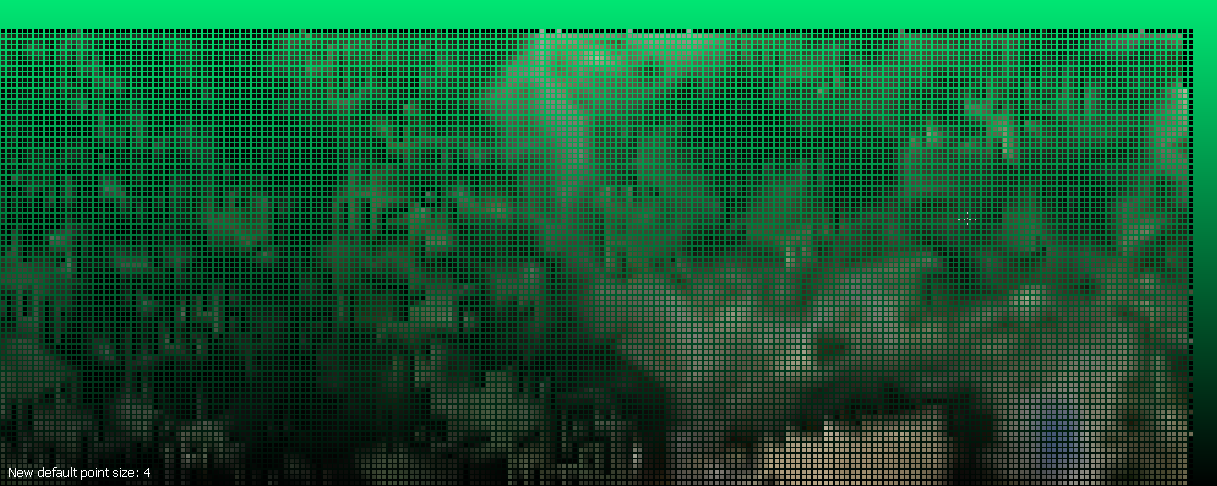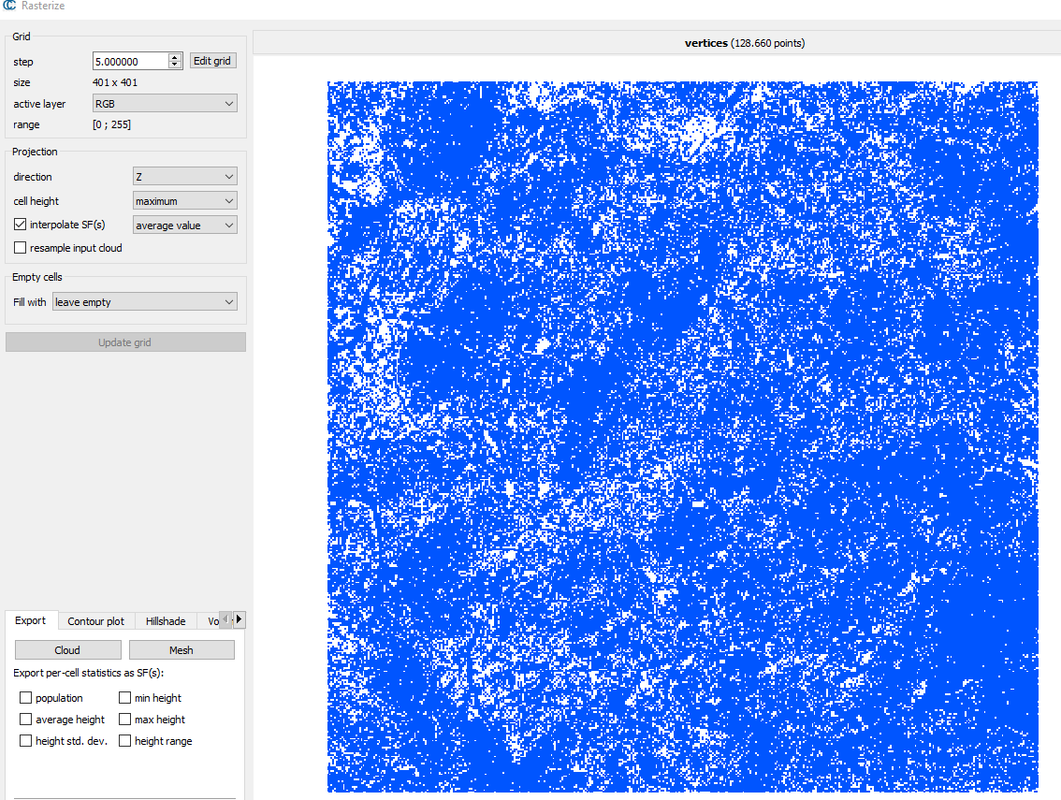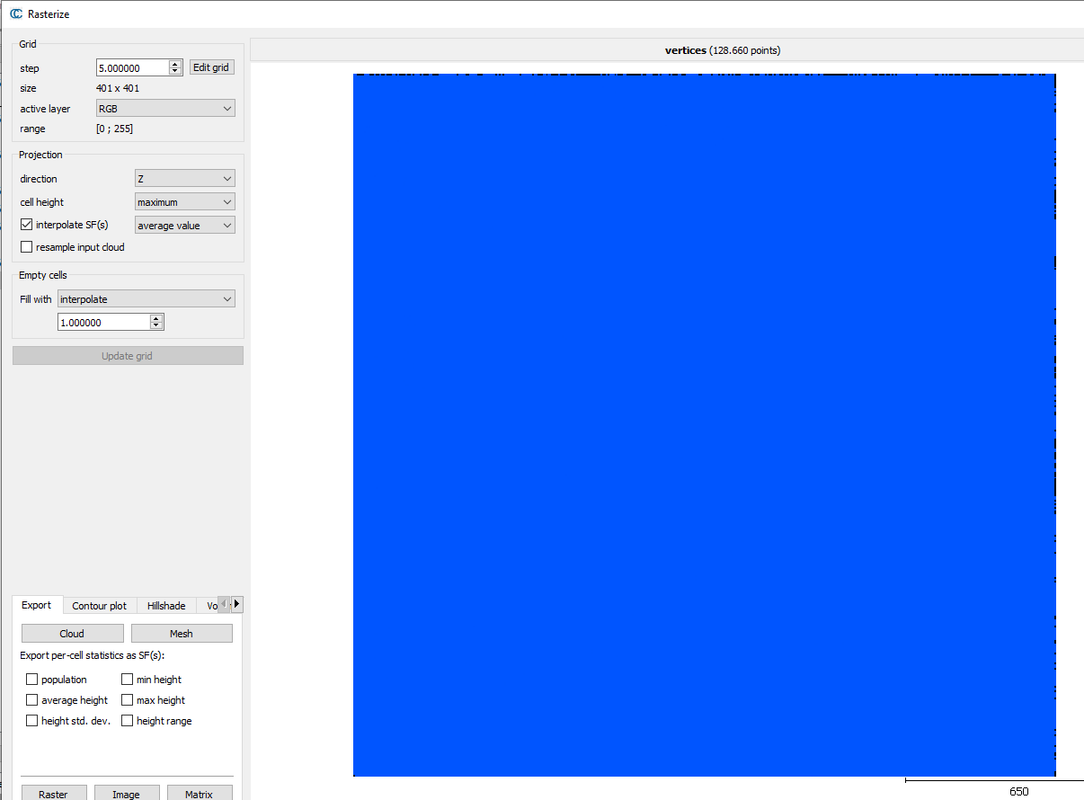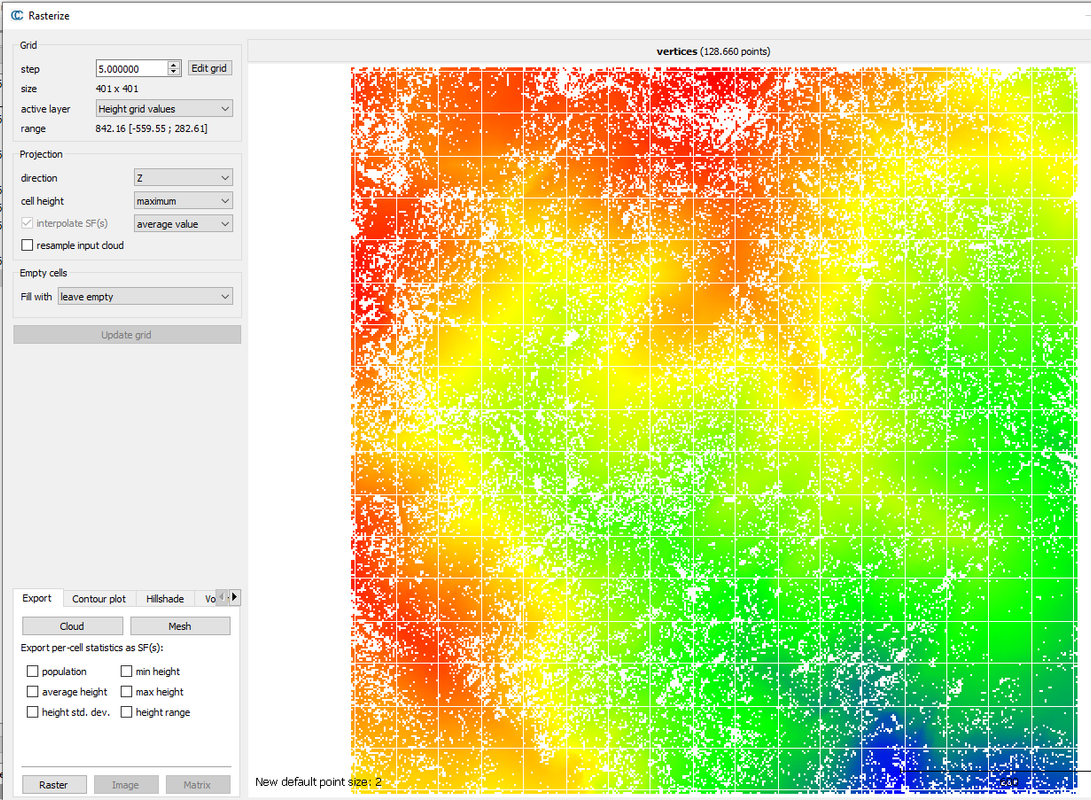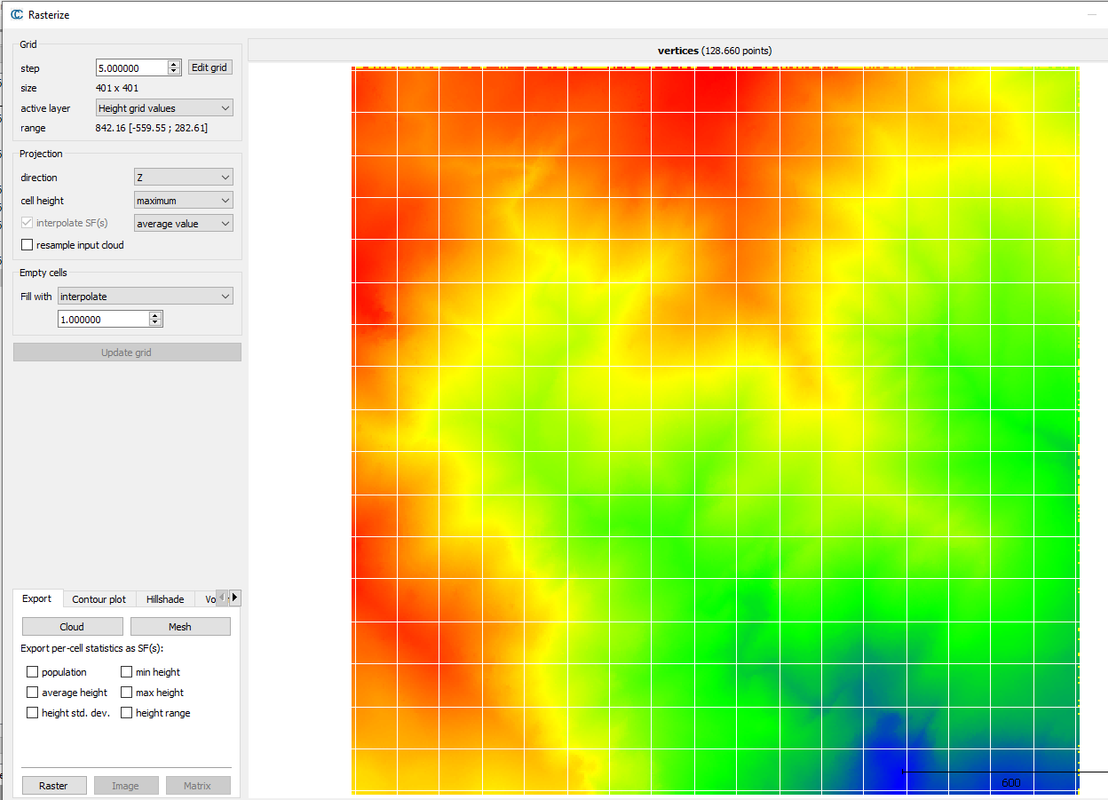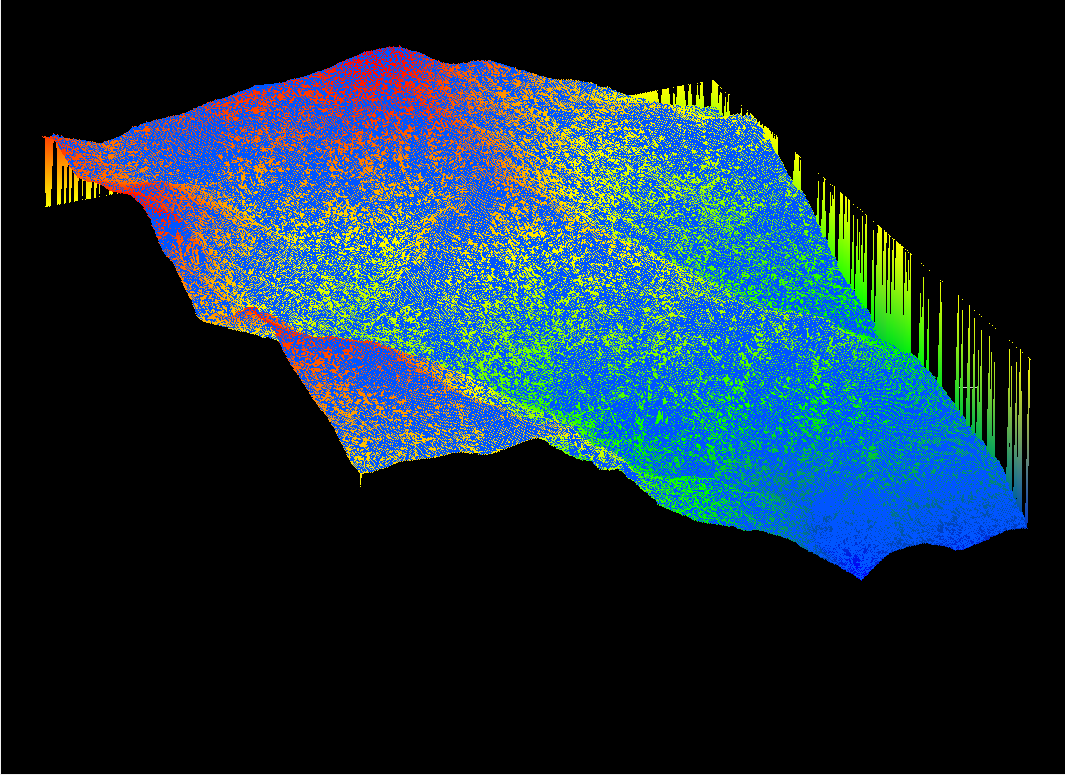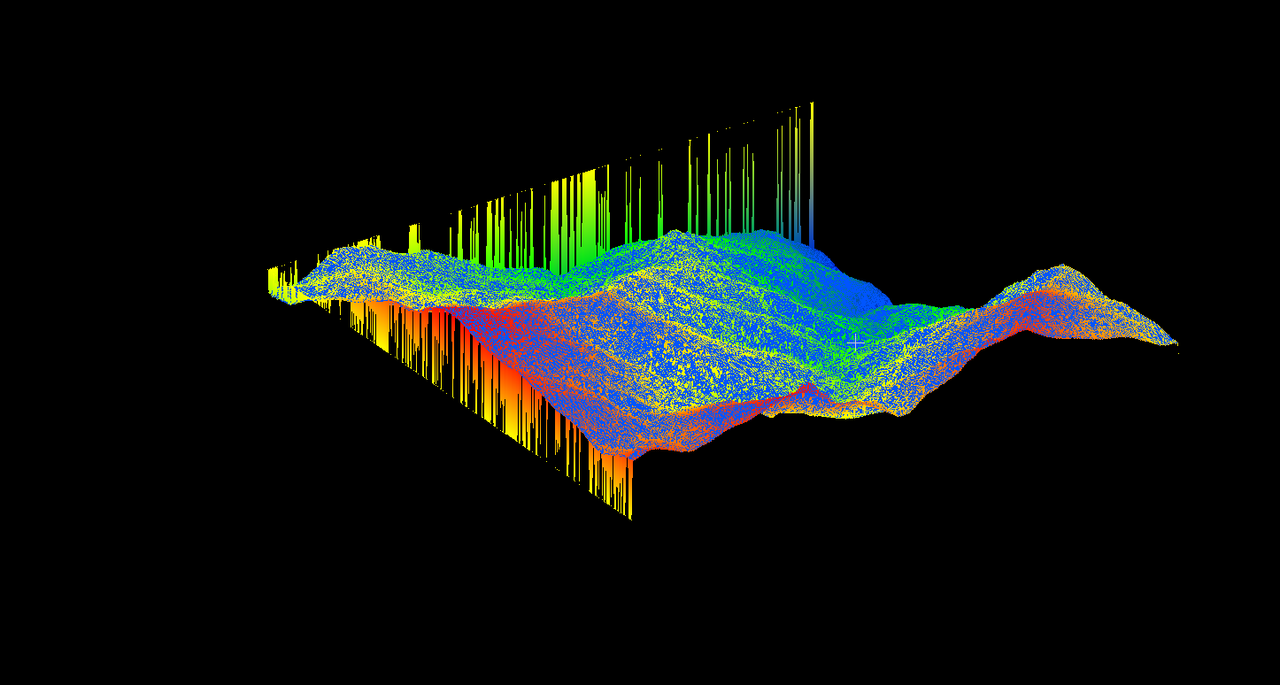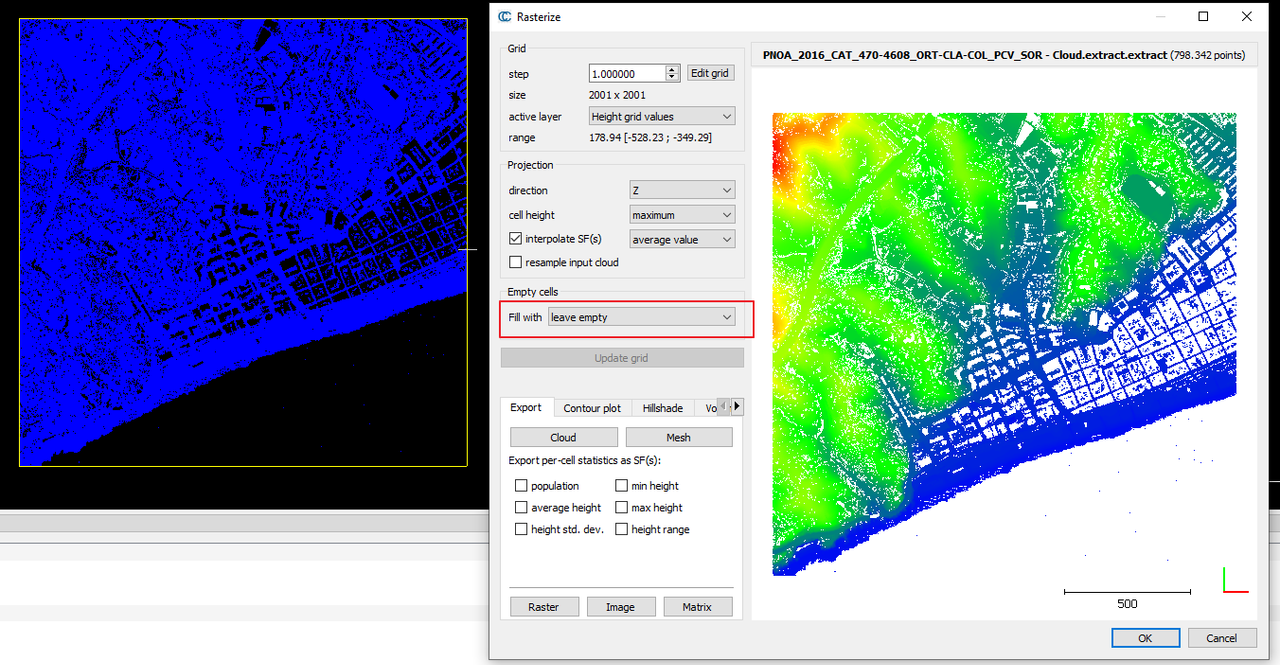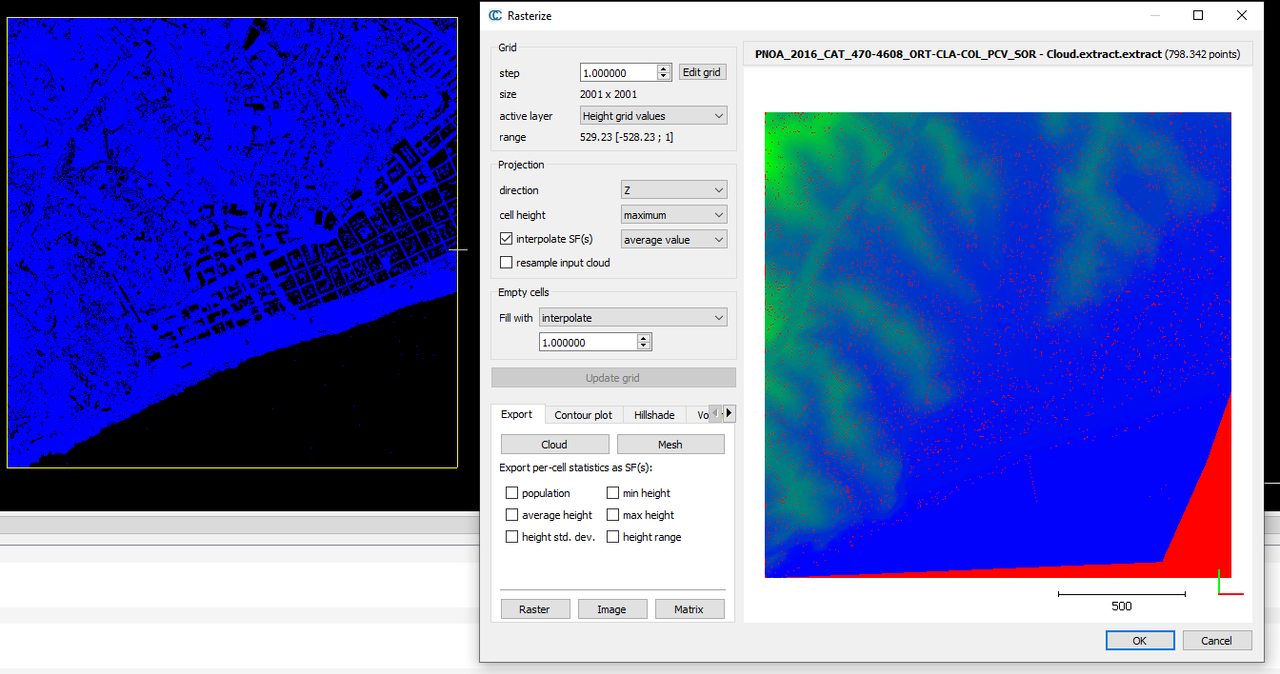Page 1 of 3
Rasterize tool, corner line bug
Posted: Mon Sep 06, 2021 9:50 am
by PablerasBCN
Hello,
I think there is a bug in the reasterize tool, when you rasterize RGB or Heights only to Geotiff, I find in the right and the upper corners, one pizel line width glitchy line is output. With intermitent black dots.

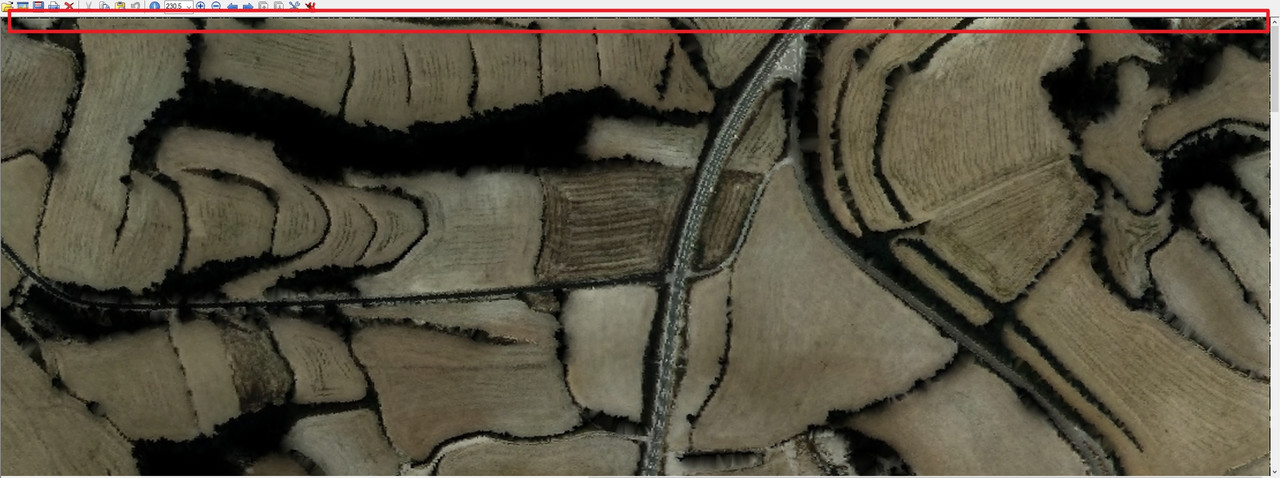
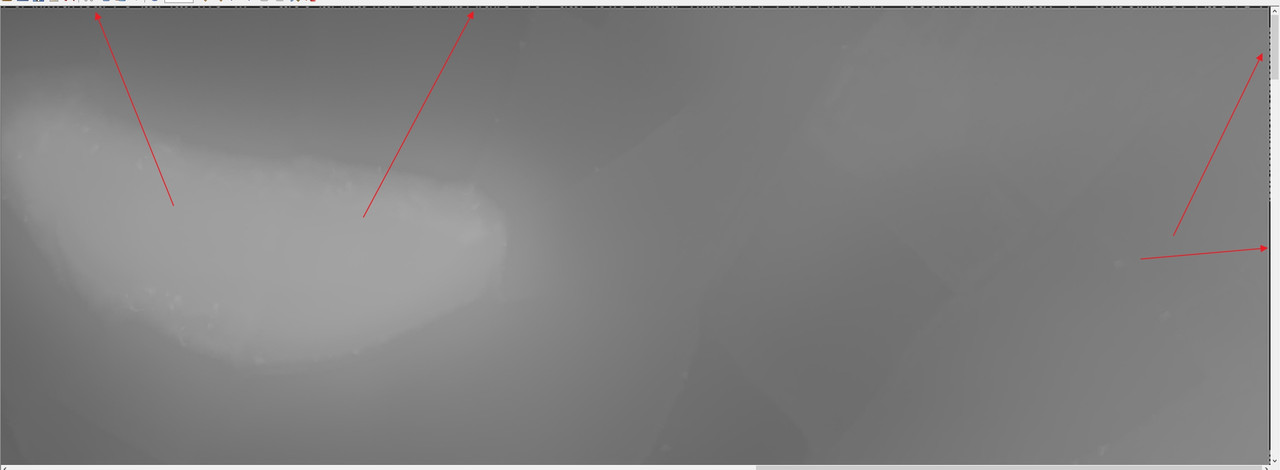
This is with latest beta, but with latest stable version I noticed this too.
Re: Rasterize tool, corner line bug
Posted: Mon Sep 06, 2021 7:14 pm
by daniel
Interesting. And is it visible in the raster as well? (when exporting it as a point cloud for instance). Or is it really only in the geotiff export?
Re: Rasterize tool, corner line bug
Posted: Mon Sep 06, 2021 9:34 pm
by PablerasBCN
Hello, I checked by exporting to cloud
both RGB and Heights, the issue persists:
RGB (green background so balck dots are mor visible)
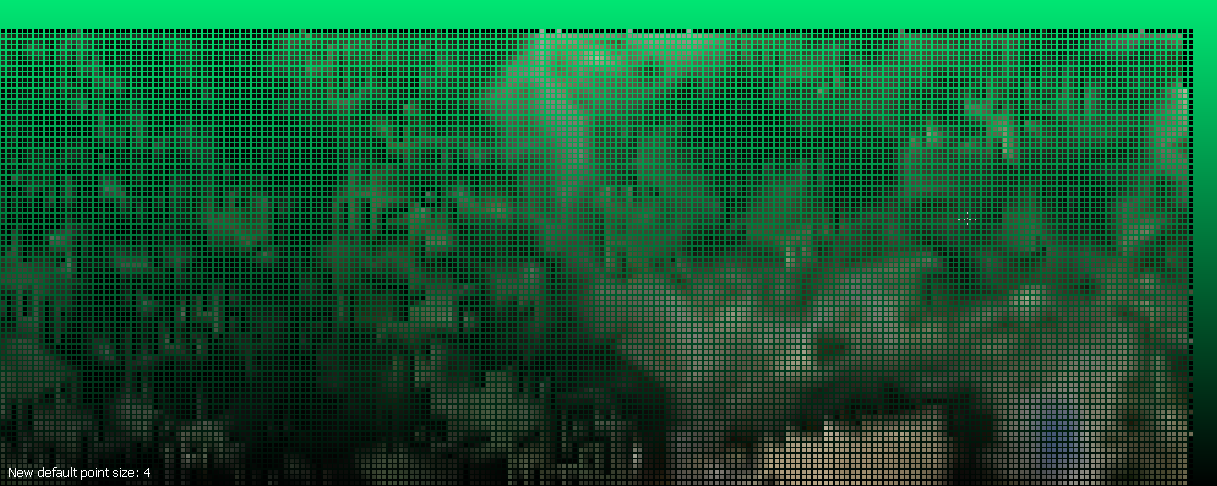
Heights, all the red corner, also noticed that singel red pixel in bottom left.

This is the cloud I used in this particular test to generate the screenshots:
https://mega.nz/file/sg8mRS7S#tXyxrVkNj ... dsxhHIOjXc
Re: Rasterize tool, corner line bug
Posted: Wed Sep 08, 2021 8:21 pm
by PablerasBCN
So I tested a bit further and I believe this issue is related to using "interpolate" I'll test more tomorrow and post with the definitive info
Re: Rasterize tool, corner line bug
Posted: Thu Sep 09, 2021 2:52 pm
by PablerasBCN
Hello,
So I took some time to test further,
After separating the ground of the already classified cloud.
I go to the raster tool, if I interpolate on the ritght and top corner last pixel row/colum won´t interpolate correctly.
I suspect that what happens is that interpolates taking the new upper and near right pixels of each pixels and fo the most corner pixels in top and right there is nothing to interpolate to and applies 0 value. Or something simialr. Also in some clouds, to bottom left, first pixels ocasionally fails in a similar fashion.
Furthermore, I was doing a video to ilustrate, and seems like on first attemp the tool does the job properly, to my surprise, for in the following attemps the tool fail as spected.
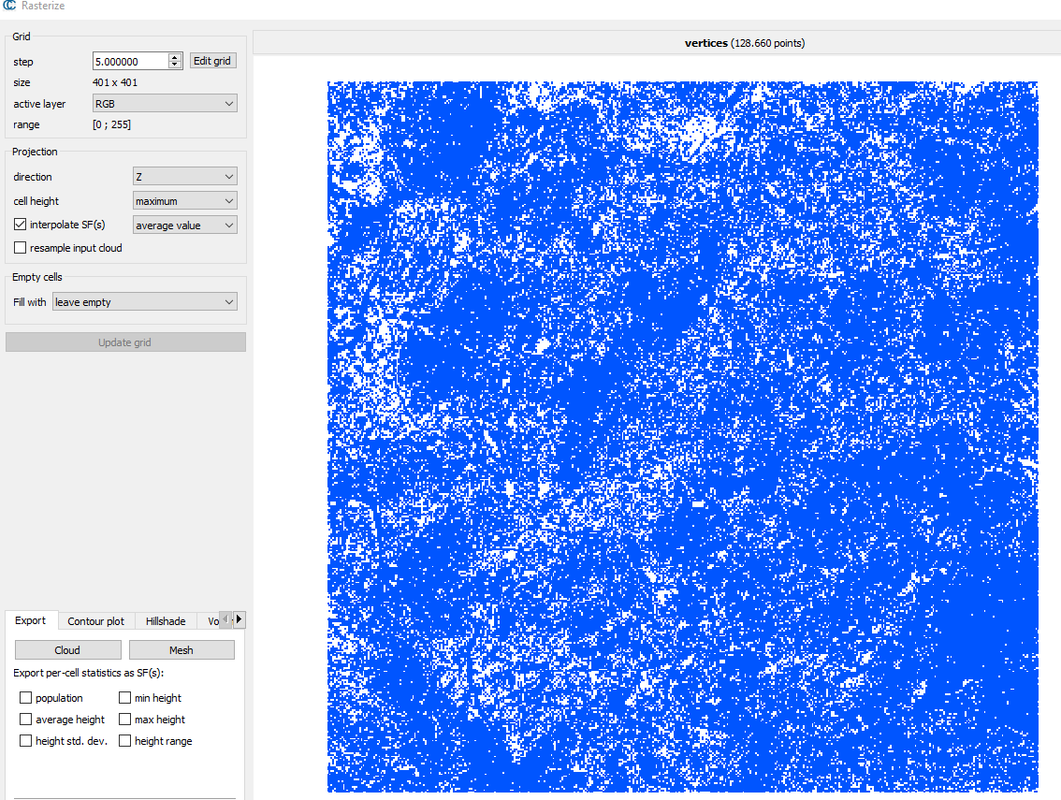
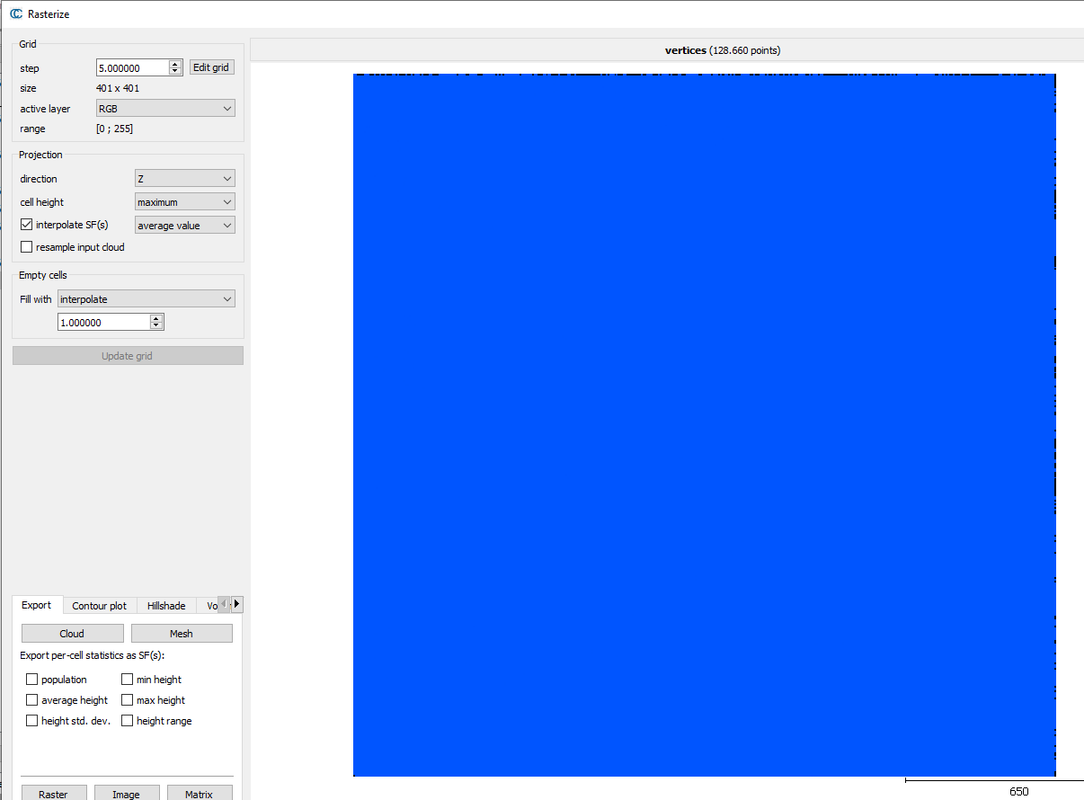
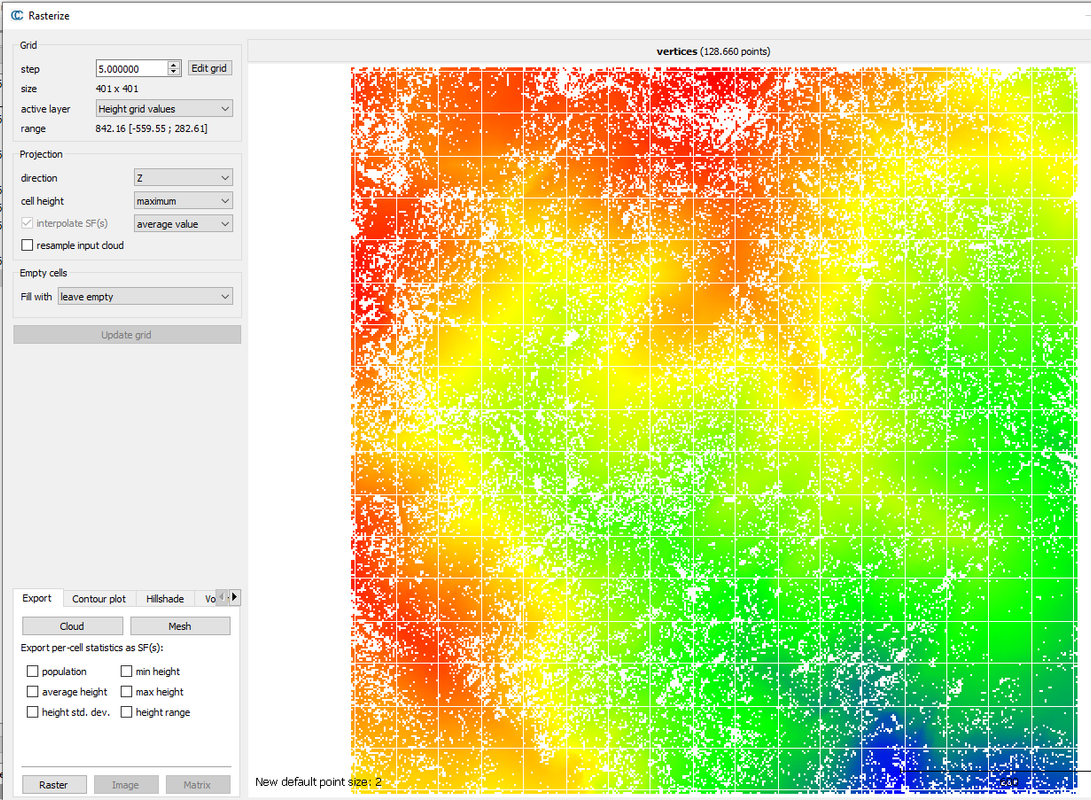
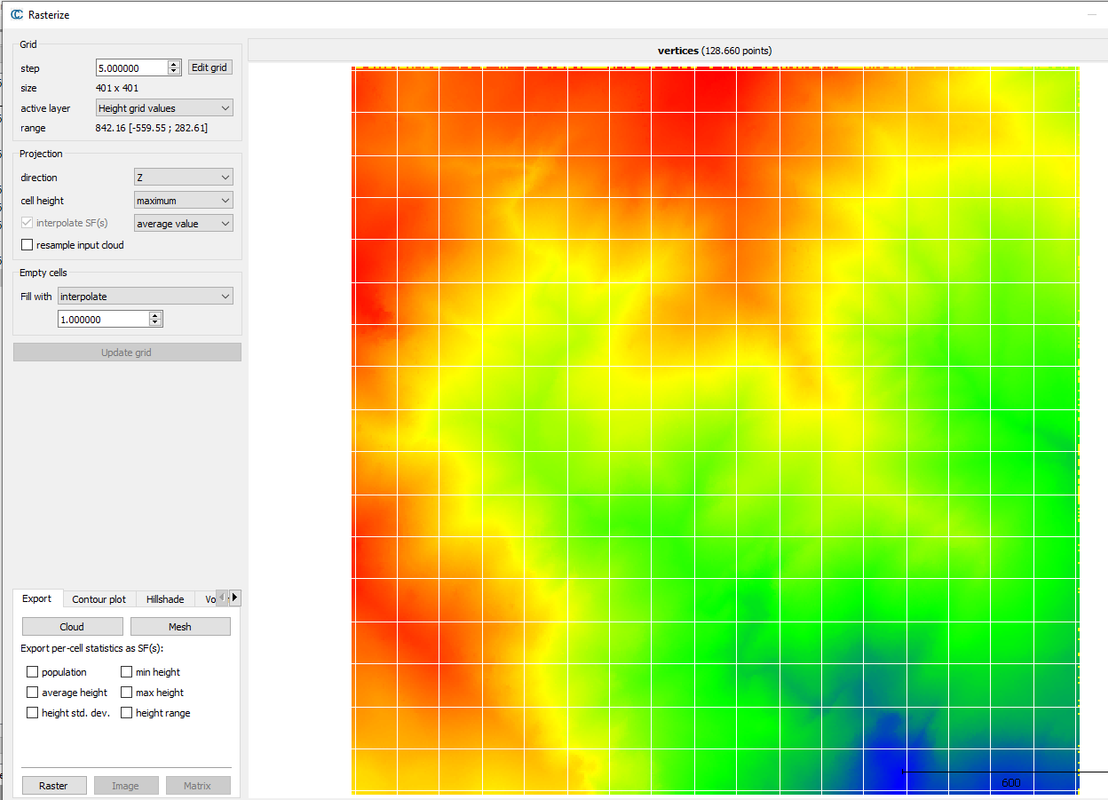
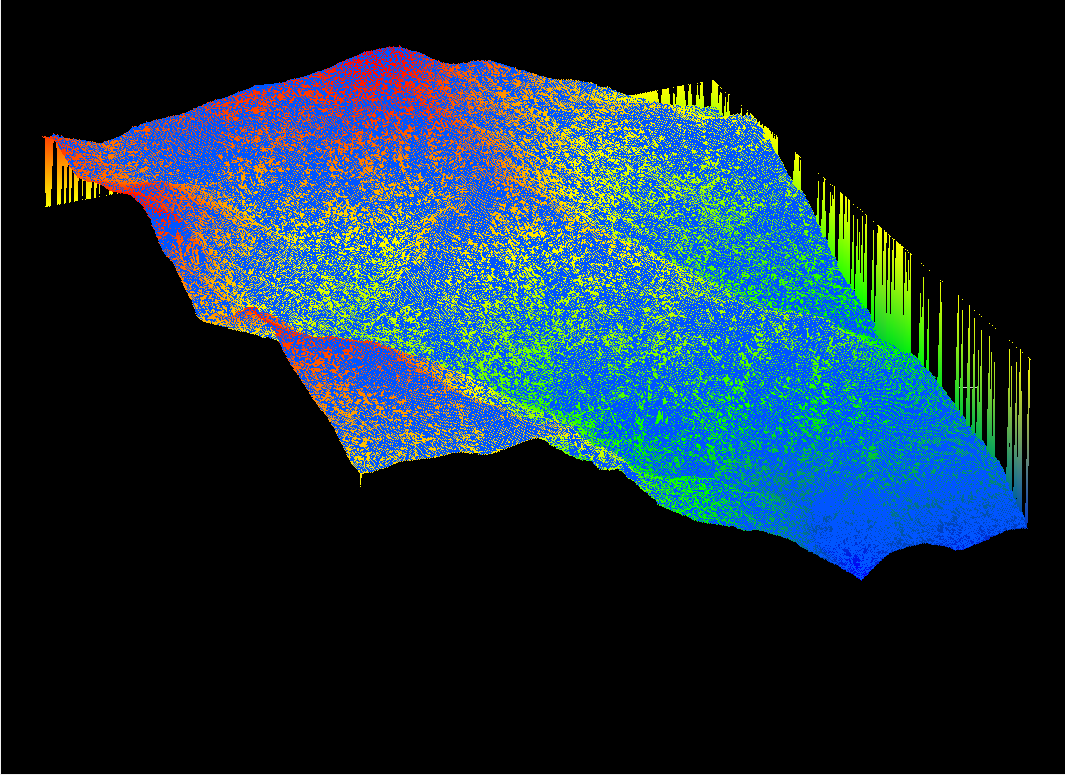
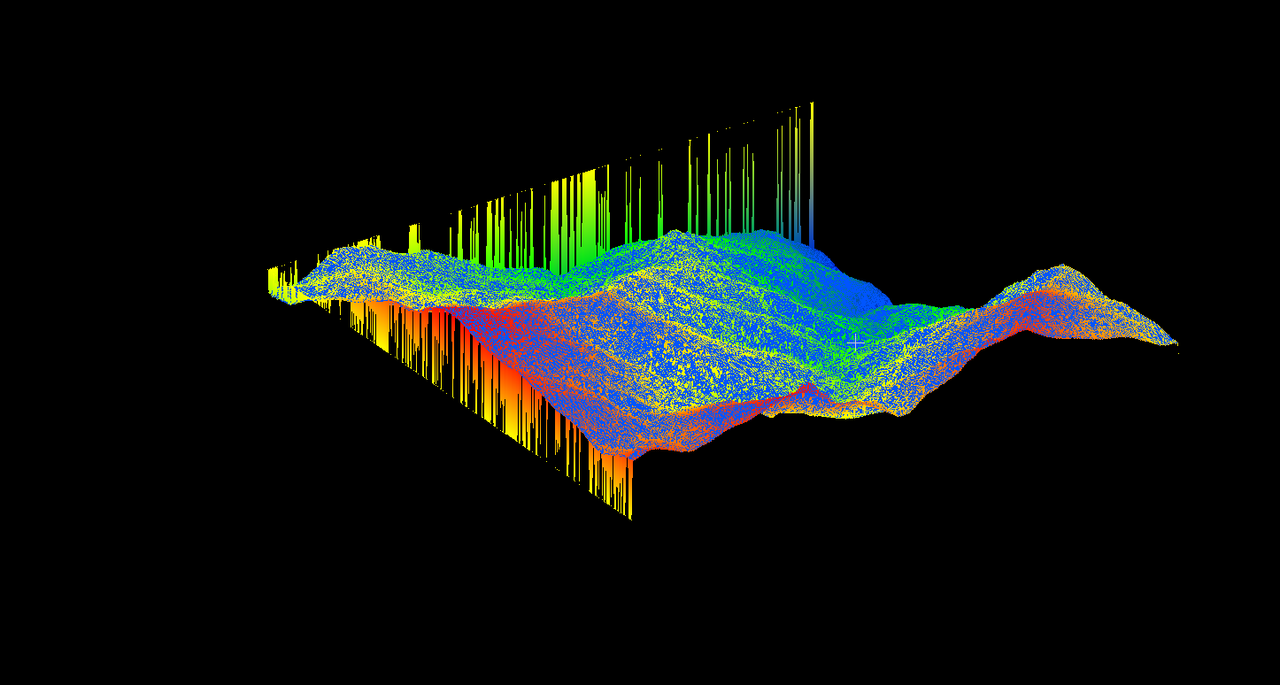
HEre the video:
https://youtu.be/LXubL5BP_T8
The point cloud in the video
https://mega.nz/file/coNhAKxD#XorHShG4G ... BMmzjKf_t8
Re: Rasterize tool, corner line bug
Posted: Thu Sep 09, 2021 10:23 pm
by daniel
Thanks for the extensive tests and data.
I reproduced the issue. And I don't clearly understand why it happens, but I guess it's some limit cases, where numbers fall on the wrong side of the boundary. I added additional tests to save these limit cases, and I believe it should solve this issue.
I've updated the 2.12.alpha version online (for Windows). I'll let you test.
Re: Rasterize tool, corner line bug
Posted: Fri Sep 10, 2021 9:20 am
by PablerasBCN
Hello,
Thank you very much for the new beta,
sadly I belive issues have become worse, while now on corners seems to not add the issue, now the issue is all over the raster XD
Plus non interpolated values seem also affected:
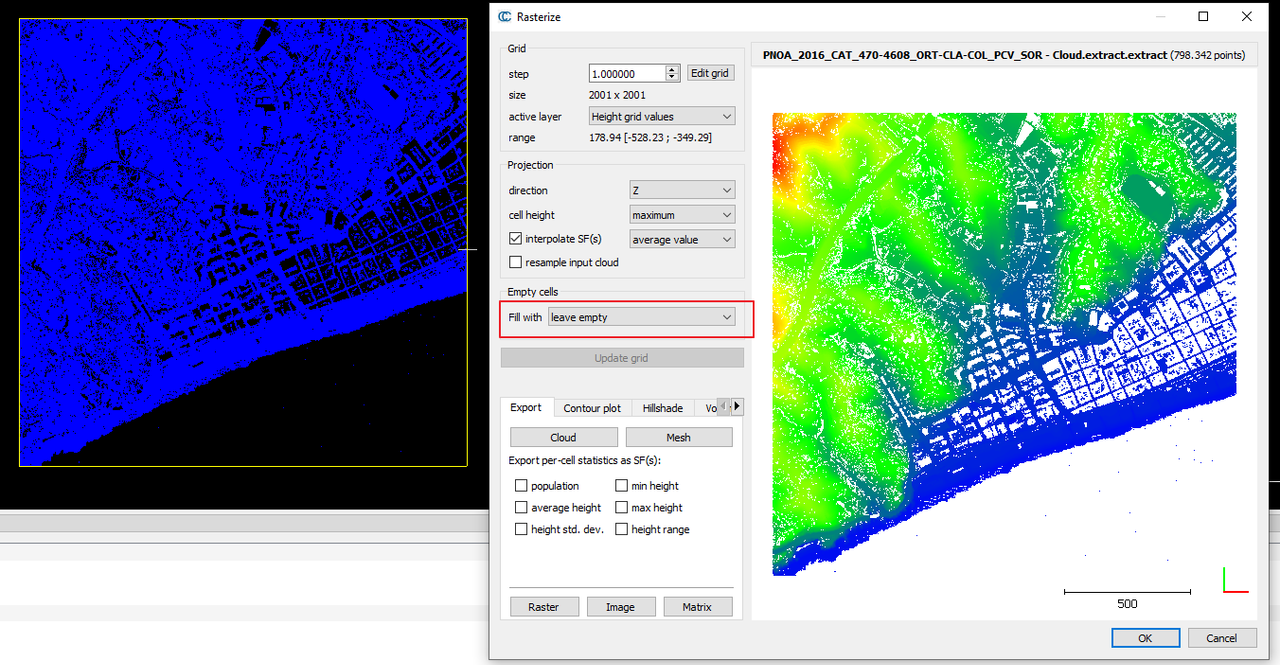
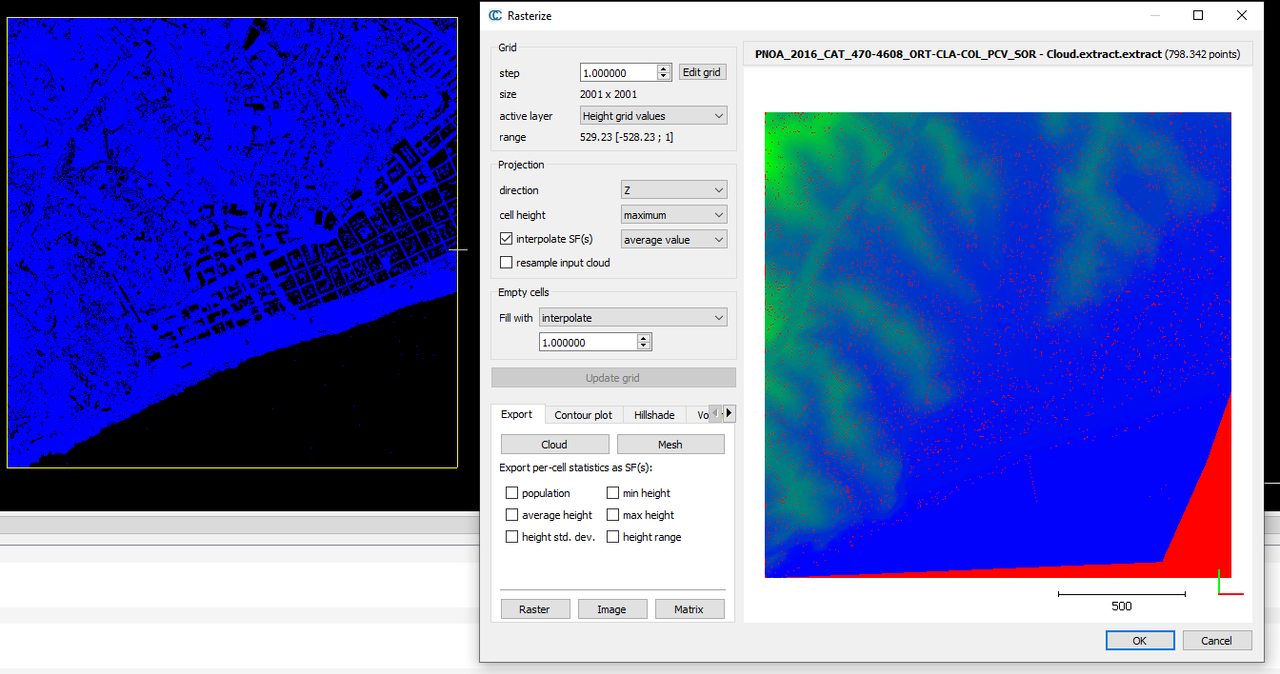

this is the exact blue cloud shown in the images in case you whant to test:
https://mega.nz/file/1pVg3D5I#uwSEwD6ZX ... EpNAluwzAo
Re: Rasterize tool, corner line bug
Posted: Fri Sep 10, 2021 2:12 pm
by PablerasBCN
for comparison, this is on non beta version:
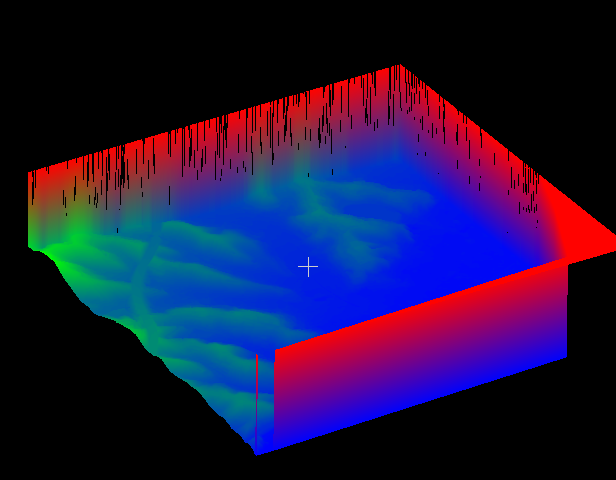
Re: Rasterize tool, corner line bug
Posted: Sun Sep 12, 2021 9:44 pm
by daniel
Ah yes, good catch. I added a safety test while changing the code, but it seems that this test made things worse... I commented it and updated the latest 2.12.alpha version.
Thanks for the test!
Re: Rasterize tool, corner line bug
Posted: Mon Sep 13, 2021 1:28 pm
by PablerasBCN
The oddities seem gone from the Beta, yet the output is the same as it was before, the top and right borders glitch aswell as first bottom left pixel. In this particlar tile there is issue on the bottom right, but that is a bit of a corner case that may be could be ignored